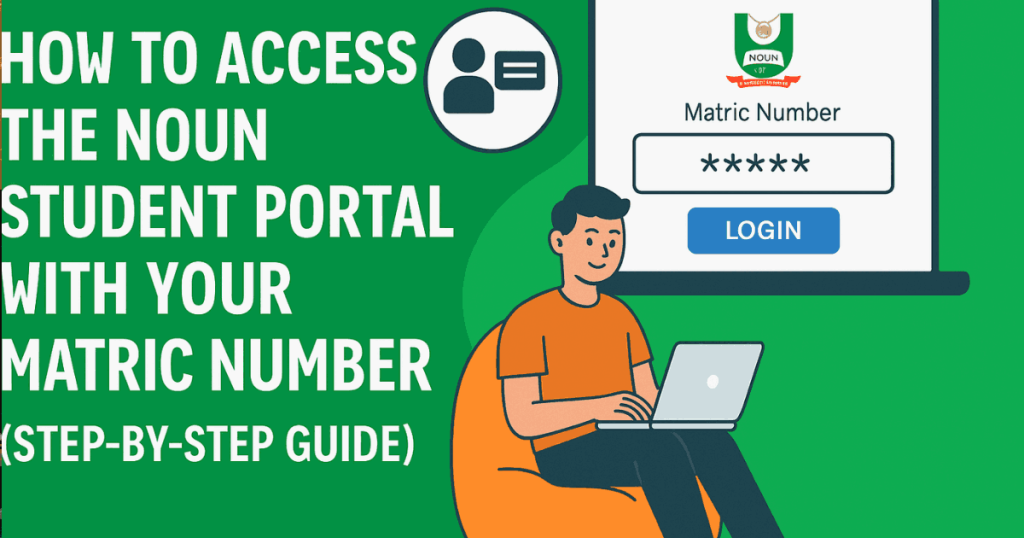The Lagos State University of Science and Technology (LASUSTECH), formerly known as Lagos State Polytechnic (LASPOTECH), is a leading institution in Nigeria dedicated to providing quality education in science, technology, and innovation. The LASUSTECH portal is a critical online platform for students and prospective applicants to access academic services, check admission status, and manage their educational journey.
In this comprehensive guide, we’ll walk you through everything you need to know about the LASUSTECH portal, including how to log in, check admission status, and resolve common issues. Whether you’re a prospective student, current student, or alumni, this post will serve as your go-to resource for navigating the portal effectively.
What is the LASUSTECH Portal?
The LASUSTECH portal is an online platform designed to streamline academic and administrative processes for students of the Lagos State University of Science and Technology. It provides 24/7 access to essential services, including:
- Admission status checking
- Course registration
- Fee payment
- Result checking
- Transcript requests
- Timetable viewing
- Important announcements
How to Access the LASUSTECH Portal
To access the LASUSTECH portal, follow these simple steps:
- Visit the Official Portal:
Go to the official LASUSTECH portal: https://lasustech.edu.ng. - Enter Your Login Details:
- Username: Your matriculation number, JAMB registration number, or email address.
- Password: Your default or personalized password.
- Click on “Login”:
Once you’ve entered your credentials, click the login button to access your dashboard.
How to Check Admission Status on the LASUSTECH Portal
Prospective students can check their admission status by following these steps:
- Visit the LASUSTECH admission portal: https://admission.lasustech.edu.ng.
- Enter your JAMB registration number or application number.
- Click on “Check Admission Status.”
- If admitted, proceed to accept the admission and complete the necessary registration processes.
How to Reset Your Password
If you’ve forgotten your password, follow these steps to reset it:
- Click on the “Forgot Password” link on the login page.
- Enter your registered email address or JAMB registration number.
- Check your email for a password reset link.
- Follow the instructions to create a new password.
Common Issues and Troubleshooting Tips
While the LASUSTECH portal is user-friendly, you may encounter some issues. Here’s how to resolve them:
- Incorrect Login Details:
- Double-check your username and password.
- Ensure your Caps Lock is off.
- Portal Not Loading:
- Clear your browser cache or try a different browser.
- Check your internet connection.
- Admission Status Not Showing:
- Ensure you’re using the correct JAMB registration number.
- Contact the LASUSTECH admission office for assistance.
Conclusion
The LASUSTECH portal is an indispensable tool for students and prospective applicants of the Lagos State University of Science and Technology. By following this guide, you can easily log in, check your admission status, and resolve common issues. Whether you’re a fresher or a final-year student, mastering the portal will help you stay organized and focused on your academic goals.