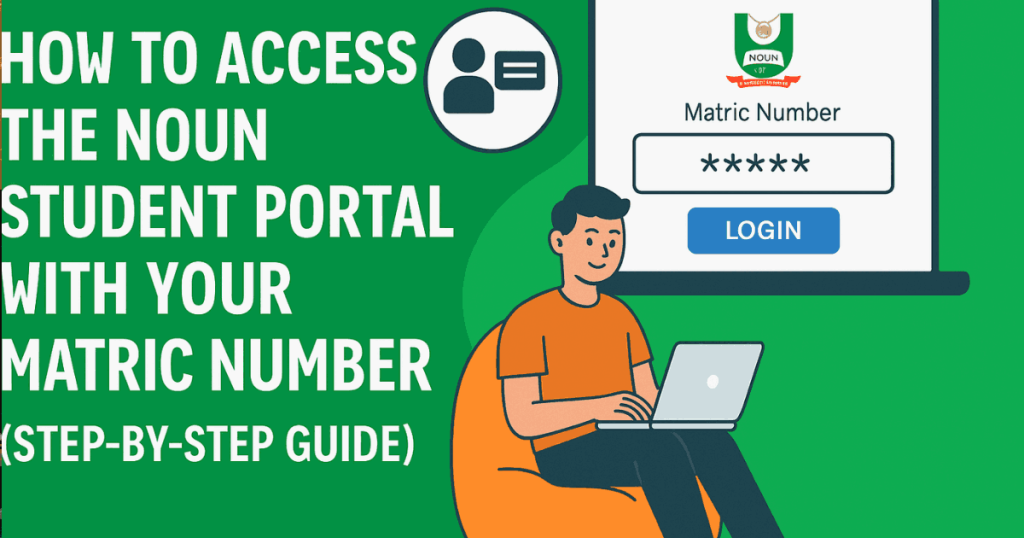Are you trying to log into the NOUN student portal using your matric number? Whether you’re a new or returning student, this simple guide will show you exactly how to access your account, reset your password, and navigate common login issues—all in a few easy steps.
What Is the NOUN Student Portal?
The National Open University of Nigeria (NOUN) student portal is an official online platform for managing your academic activities. Every student, from freshers to graduates, uses this portal regularly.
Key Features of the NOUN Portal:
-
Course and exam registration
-
TMA (Tutor-Marked Assignment) submission
-
Checking semester results
-
Paying school fees
-
Printing admission letters
-
Updating personal and academic details
You can access it anytime at https://nouonline.net
Requirements to Log In to the NOUN Portal
Before logging in, make sure you have the following:
-
Your Matric Number (e.g., NOU123456789)
-
Your login password (default or updated)
-
A working device (phone, tablet, or PC)
-
An active internet connection
How to Log In to the NOUN Student Portal with Your Matric Number
Here’s a simple step-by-step process to log in:
-
Visit the official portal
Go to https://nouonline.net -
Click on “Student Login”
Located at the top right corner of the homepage. -
Enter your Matric Number
Example:NOU201987654 -
Enter your Password
-
If you’re a new student, the default password is your surname in lowercase.
-
If you’ve logged in before, use your updated password.
-
Click on “Submit”
You’ll be redirected to your student dashboard.
Forgot Your NOUN Student Portal Password?
If you can’t remember your password:
-
Click on the “Forgot Password” link on the login page.
-
Enter the email address you used during admission.
-
Check your inbox for a password reset link and follow the instructions
First-Time Login for New Students
If you’re logging in for the first time:
-
Use your Matric Number as your username
-
Use your surname in lowercase as the default password
-
You will be prompted to change your password after the first login
Final Thoughts
Accessing the NOUN student portal with your matric number is quick and straightforward. Once you’re in, make the most of the features—register for courses, check results, and stay updated. If anything goes wrong, your study center’s ICT support is your best help.