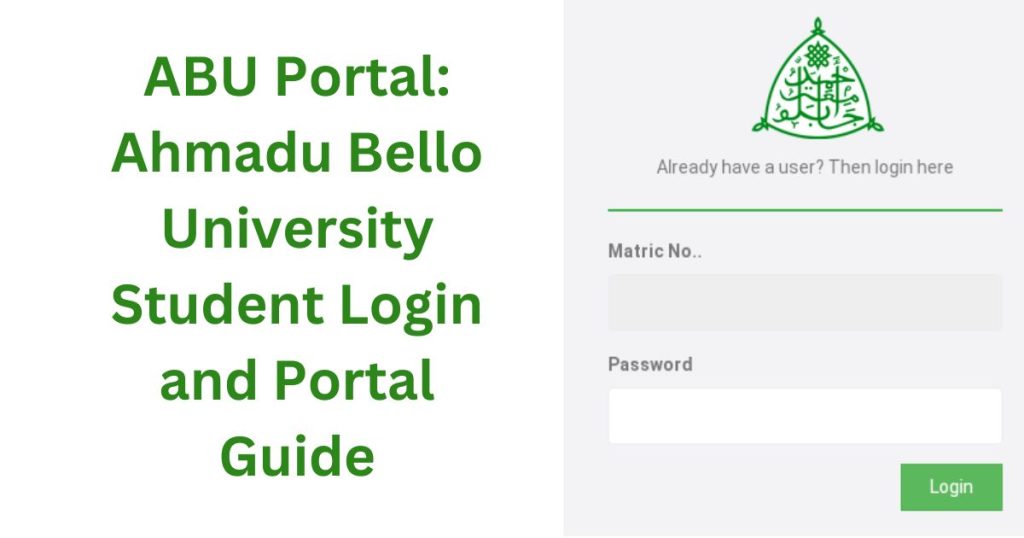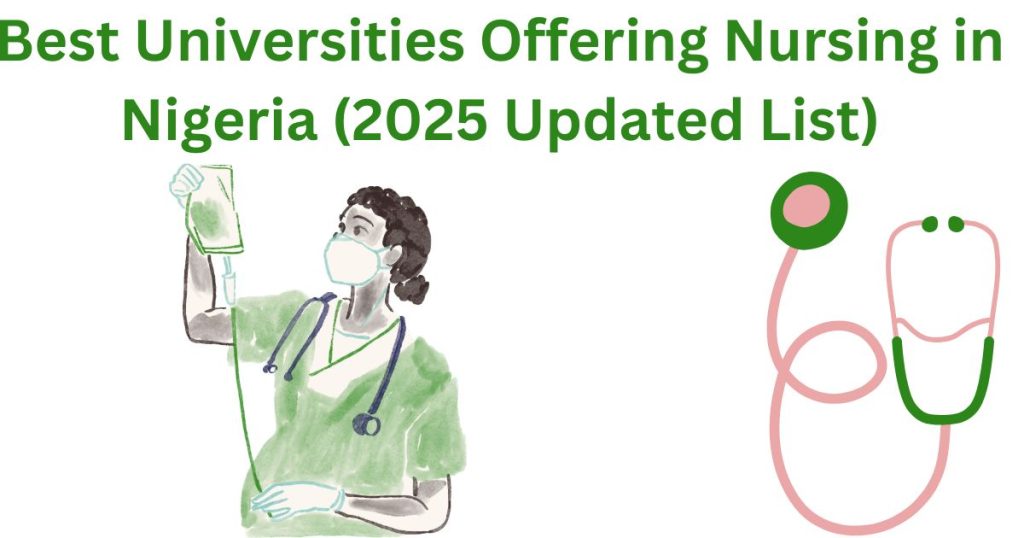Ahmadu Bello University (ABU), Zaria, is one of Nigeria’s most prestigious and largest universities, known for its academic excellence and innovative approach to education. The ABU portal is an essential online platform designed to simplify academic and administrative processes for students.
In this guide, we’ll walk you through everything you need to know about the ABU portal, including how to log in, reset your password, troubleshoot common issues, and make the most of its features. Whether you’re a new or returning student, this post serves as your go-to resource for navigating the portal effectively.
What is the ABU Portal?
The ABU portal is a digital platform that provides students with 24/7 access to essential academic and administrative services. Some of the key functions include:
- Course Registration – Register for courses each semester.
- Fee Payment – Pay tuition and other necessary fees.
- Result Checking – View semester results and academic progress.
- Transcript Requests – Apply for official academic transcripts.
- Timetable Viewing – Access lecture and exam schedules.
- Hostel Allocation – Apply for university accommodation.
- Important Announcements – Stay updated with university notices and events.
How to Access the ABU Portal
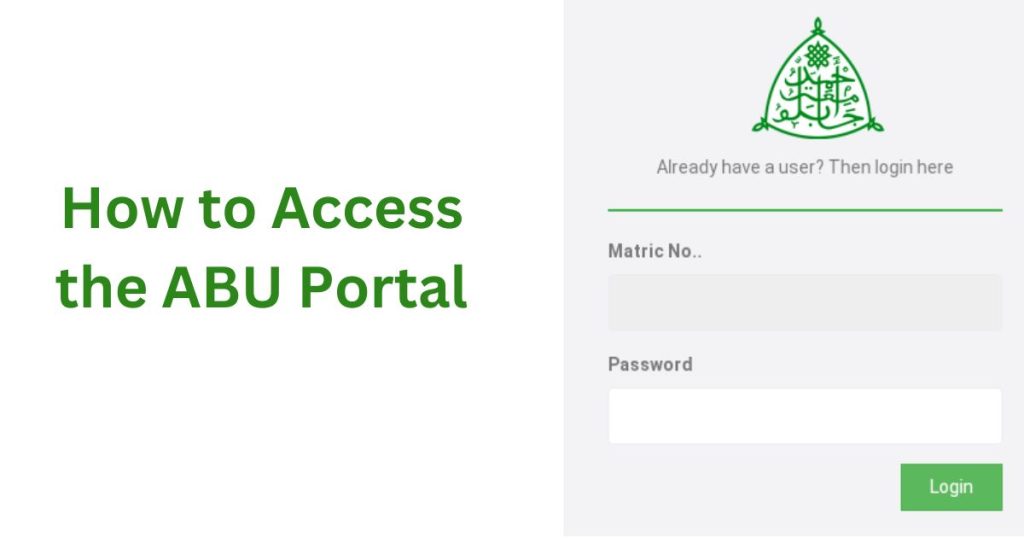
To log into the ABU portal, follow these simple steps:
- Visit the Official Portal:
Open your web browser and go to the official ABU student portal: - Enter Your Login Credentials:
- Username: Your matriculation number or registered email address.
- Password: Your default or personalized password.
- Click on “Login”35
- Once your details are entered correctly, click the Login button to access your dashboard.
How to Reset Your Password
If you forget your password, you can reset it by following these steps:
- Click on the “Forgot Password” link on the login page.
- Enter your registered email address or matriculation number.
- Check your email for a password reset link.
- Follow the instructions to create a new password.
If you do not receive a reset email, check your spam/junk folder or contact ABU ICT support.
Common Issues and Troubleshooting Tips
While the ABU portal is designed to be user-friendly, some students may experience login issues. Below are some common problems and their solutions:
1. Incorrect Login Details
- Double-check your username and password.
- Ensure your Caps Lock key is off.
- If the problem persists, reset your password.
2. Portal Not Loading or Slow
- Clear your browser cache and cookies.
- Try using a different web browser (Chrome, Firefox, Edge, etc.).
- Ensure you have a stable internet connection.
3. Password Reset Issues
- Make sure you’re using the email address linked to your ABU portal account.
- If you don’t receive a reset email, check your spam folder.
- If the issue persists, contact the ABU ICT support team.
Tips for Using the ABU Portal Effectively
- Regularly update your profile information to avoid login issues.
- Save your login details securely to prevent password-related problems.
- Always check for updates and important announcements from the university.
- Complete registrations and payments early to avoid last-minute issues.
Final Thoughts
The ABU portal is an indispensable tool for students, simplifying academic processes and ensuring seamless access to important services. By following this guide, you can efficiently navigate the platform, troubleshoot common issues, and stay updated with essential university information.